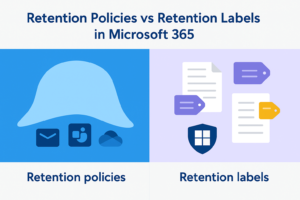Simplify Governance, Amplify Security
With Kunal Kankariya

Adaptive Scopes in Microsoft Purview: The Smart Way to Automate Compliance Policies
Discover how Adaptive Scopes in Microsoft Purview automate retention and compliance policies, use SharePoint property bags for dynamic targeting, and remove policy limits effortlessly.
Retention Policies vs Retention Labels in Microsoft 365
Retention in Microsoft 365 can feel confusing with so many options, but it really comes down to two main tools: retention policies vs retention labels in Microsoft 365. Policies act like a big blanket that covers entire workloads such as Exchange, SharePoint, OneDrive, Teams chats, and even Copilot chat data. They work silently in the background, making them perfect for enterprise-wide rules like deleting Teams chats after three years or keeping all emails for seven years.
Labels, on the other hand, are precision stickers applied to individual items like contracts, HR files, or important emails. They can declare records, trigger event-based retention, and even require a multi-stage disposition review before deletion. Labels also integrate with other Microsoft 365 solutions such as Syntex, Insider Risk Management, and DLP to provide smarter governance.
Most organizations don’t choose between the two—they layer them. Policies provide the safety net, and labels deliver fine-grained control where records and compliance demand it.
Mark files as sensitive by default in Microsoft 365: Does it live up to DLP expectations?
Learn how mark files as sensitive by default in Microsoft 365 works, why it’s a powerful protection feature, and what my real-world testing revealed about its DLP behavior.
As a Microsoft Purview Consultant, This Was The Smartest Purview Enablement I’ve Led (2 Days a Week)
A small team, two days a week, and no full-time consultants. Here’s how a Microsoft Purview consultant helped a client deploy smarter and faster—with real results.
AI-Powered DLP in Microsoft 365: A Smarter Way to Stop Data Leaks
Discover how AI-powered DLP in Microsoft 365 is transforming the way organizations handle data leaks. In this blog, we’ll walk through a real-world example of how integrating AI and automation with Microsoft Purview DLP not only enhances threat detection but also enables proactive containment—all in a zero-trust environment.
5 Best Ways to Retrieve Sensitivity Label Applied to SharePoint Sites Programmatically
Want to retrieve sensitivity label applied to SharePoint sites? Learn 5 programmatic ways using PnP PowerShell, SharePoint REST API, Microsoft Graph, CSOM in C#, and SPO Management Shell. Secure your SharePoint data today!
7 Key Insights into DLP in SharePoint and OneDrive: Secure External Sharing Now!
Understand how Purview DLP in SharePoint and OneDrive handles external sharing. Learn how proactive blocking works and best practices for securing sensitive data.
Simplifying Sensitivity Labels with Label Groups
Microsoft Purview simplifies sensitivity labels with Label Groups, replacing parent labels for better organization and usability in Microsoft 365.
Sensitivity Labels in Microsoft 365 – Introduction & Capabilities
Sensitivity labels are a part of Microsoft Information Protection (MIP). MIP is a set of capabilities built into Microsoft 365 using which you can manage and secure your organization’s digital information in the cloud, across devices, and on-premises. You can detect sensitive information wherever it resides, protect and manage it throughout its lifecycle, and respond to incidents when they arise.
Getting Started with the Microsoft Information Protection SDK
The Microsoft Information Protection SDK exposes the labeling and protection services from Microsoft 365 Security and Compliance Center, to third-party applications and services. You can use the SDK to build native support for applying labels and protection to files.
Building Your M365 Governance Strategy: What you can do with an E3 License
The M365 E3 license includes features and opportunities to apply information governance and protection across Teams, SharePoint Online, OneDrive, Exchange and Line of Business (LOB) systems. Attend this webinar to learn how to best manage M365 information with the E3 license.
Configure a Teams App with Power Apps and SharePoint as two separate tabs
The challenge I faced when trying to configure a Teams App with Power Apps and SharePoint as two separate tabs and how I managed to get a workaround for this.
Azure Logic Apps – Computer Vision – Microsoft User Research Study
Just recently, I was selected by Microsoft to participate in a Azure Logic Apps study. They reached out via email and we got started. Disclosure : Although, I have created…
Use msal-browser in SPFx solutions to access Graph API
SPFx solutions don’t work in incognito mode when you access APIs? This post details how msal-browser in SPFx solutions can be implemented to overcome this issue.
msal-browser – BrowserAuthError: monitor_window_timeout
While implementing silent token acquisition using MSAL.js 2.0 (msal-browser) you may come across an error like BrowserAuthError: monitor_window_timeout : Token acquisition in popup failed due to timeout This error might…
How To Publish Power Virtual Agent Bot to a custom website
This is the third part of the three-part series of my blog where I detail the steps to build a Power Virtual Agent bot and use a Power Automate flow…
How to trigger a Power Automate flow from a Power Virtual Agent bot
This is the second part of the three-part series of my blog where I detail the steps to build a Power Virtual Agent bot and use a Power Automate flow…
Power Virtual Agent – Build and publish bot to your website
Welcome to the first part of the three-part series of my blog where I detail the steps to build a Power Virtual Agent bot that you can publish to your…
Power Apps Build Tools – Automate ALM
Here is a recording of the session that I delivered at the Microsoft 365 Virtual Marathon event on Power Apps build tools. Power Apps Build tools provides us with Azure…
Power Apps – Group vs Container Control
We have a new “Container” control in Power Apps canvas apps that enables us to group controls that live inside that container. Okay, Wait! Didn’t we have a similar feature…