Recently, I was trying to setup a new Common Data Service (CDS) Database for one of my Environments in my tenant where I usually try out new stuff related to Power Platform. To my surprise,I got an error message saying I was out of capacity. I went to the Power Platform Admin center to realize that I had limited space available as I was on a Trial License.
This got me searching for an alternative and I got one, The newly introduced a free Power Apps Community Plan came to my rescue which provides users with a free Power Apps environment.
So here are some key details about the plan that you should know.
Things you can do :
- This plan is exclusively for any individual who desires to learn Power Apps, Power Automate and CDS
- Create unlimited apps in a dev environment for free
- Use CDS, Standard or Premium connectors and even custom connectors
- Use this environment in your ALM strategy for Power Apps
Things you can’t do :
- Share the apps created in this environment with other users
- Use dataflows
- Signup with personal accounts.
- Delete the environment unless you are the admin
- Have multiple environments under this plan
There is also the Power Apps Trial License which provides all the functionalities of the per user plan however, it expires after 30 days, after which you will have to switch to any of the paid plans . Refer the pricing page here.
Click here to sign up for the community plan. Note : You can use only a work or school account to sign up.
For more details about the features, visit the Microsoft Documentation here.
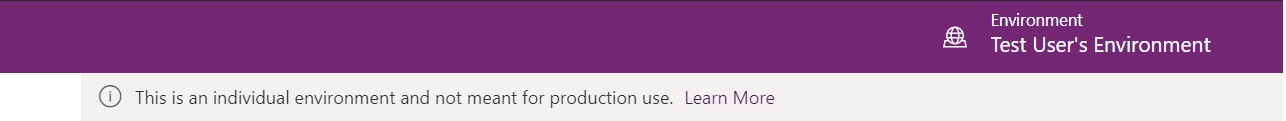
Thank you!!1